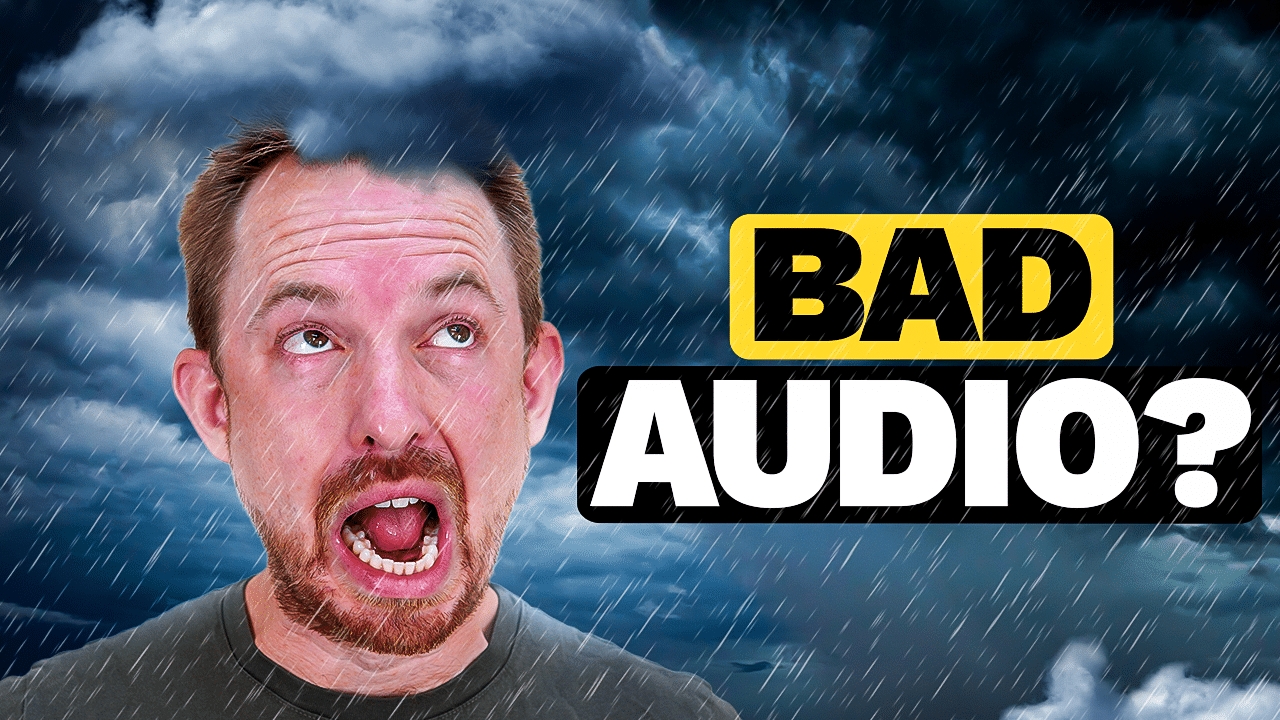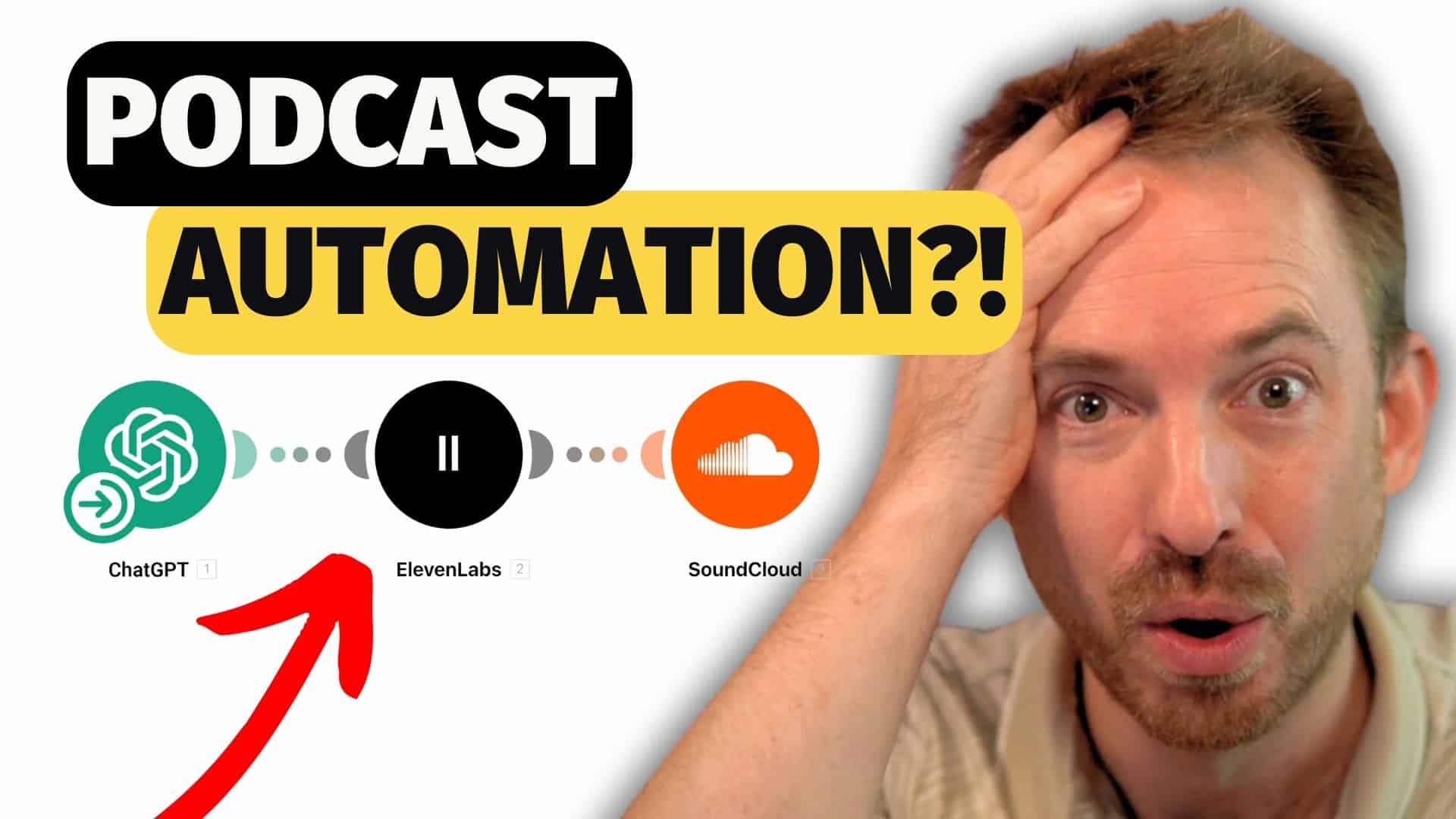Read previous posts:
A Guide to Adobe Audition for Podcasters
How to Edit and Improve a Podcast
How to Make Your Podcast Sound Better
Saving Your Podcast
The final step, before uploading is to save your audio as an mp3 file which is ready to upload to your media host and publish to the world.
Adobe Audition comes with the Fraunhofer encoder included. You’re going to want to use this when saving your audio as opposed to the free LAME encoder that comes with software such as Audacity. Fraunhofer IIS did much of the development for the mp3 file format and they also created the best audio encoder for mp3.
Best mp3 Save Settings in Audition

Select File > Save As… then give your file a meaningful title like your podcast initials, a dash and then episode number. E.g. mrc-001.mp3 would be my own podcast episode number 1.
Format should be MP3 Audio (*.mp3) from the drop down menu. Then you’ll want to hit the Change… button by Format Settings.
Type should be Constant and never Variable and you’ll want to select a Bitrate from the dropdown menu – I usually opt for 128 Kbps. However, there is an argument for going higher in our modern fibre connected internet world where download speeds and bandwidth don’t matter so much. 128 Kbps is usually fine for a speech podcast that contains a musical intro and outro. You could go as low as 64 Kbps if your podcast is speech only but your podcast will sound like old time radio!
Finally, decide if you’d like to save in mono or stereo. Mono will take half the storage space but I’d highly recommend recording and saving in stereo. You can change this by clicking Change… by Sample Type in the save dialogue of Audition and then select mono or stereo from the dropdown menu.
Learn More Adobe Audition
I hope you’ve enjoyed learning the basics of using Adobe Audition to save and improve your podcast. If you’d like to learn more check out my YouTube channel containing hundreds of free Adobe Audition video tutorials at https://www.youtube.com/musicradiocreative

Written by: Mike Russell
Creative Director, Voice Artist, and Audio Producer at Music Radio Creative.